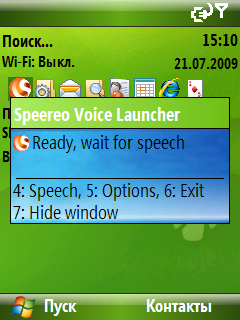
Getting started: select "SVL" icon on the Today Screen Icon Bar. Then choose “Options” and select the button you hold for speech recognition. Finally, you have to tag your frequently used programs/files and favorite bookmarks with custom tags. You can tag any program in the way you want and then just say "Weather Forecast" or even transliterate the pronunciation in your native language: "Veterforherzage" (German), "Prognoz pogody" (Russian), "Pronostico del tempo" (Spanish), "Previzioni meteo"
(Italian), e.t.c.
Speereo Voice Launcher dramatically improves the usability of your device with Windows Mobile Smartphone Edition. With Speereo Voice Launcher you can start applications, files and web pages while holding 1 button instead of navigating via menus and submenus with your D-pad or numeric keyboard. It's really fast and simple. Just download the trial and evaluate.
For more information go to
Direct link to distributive:
